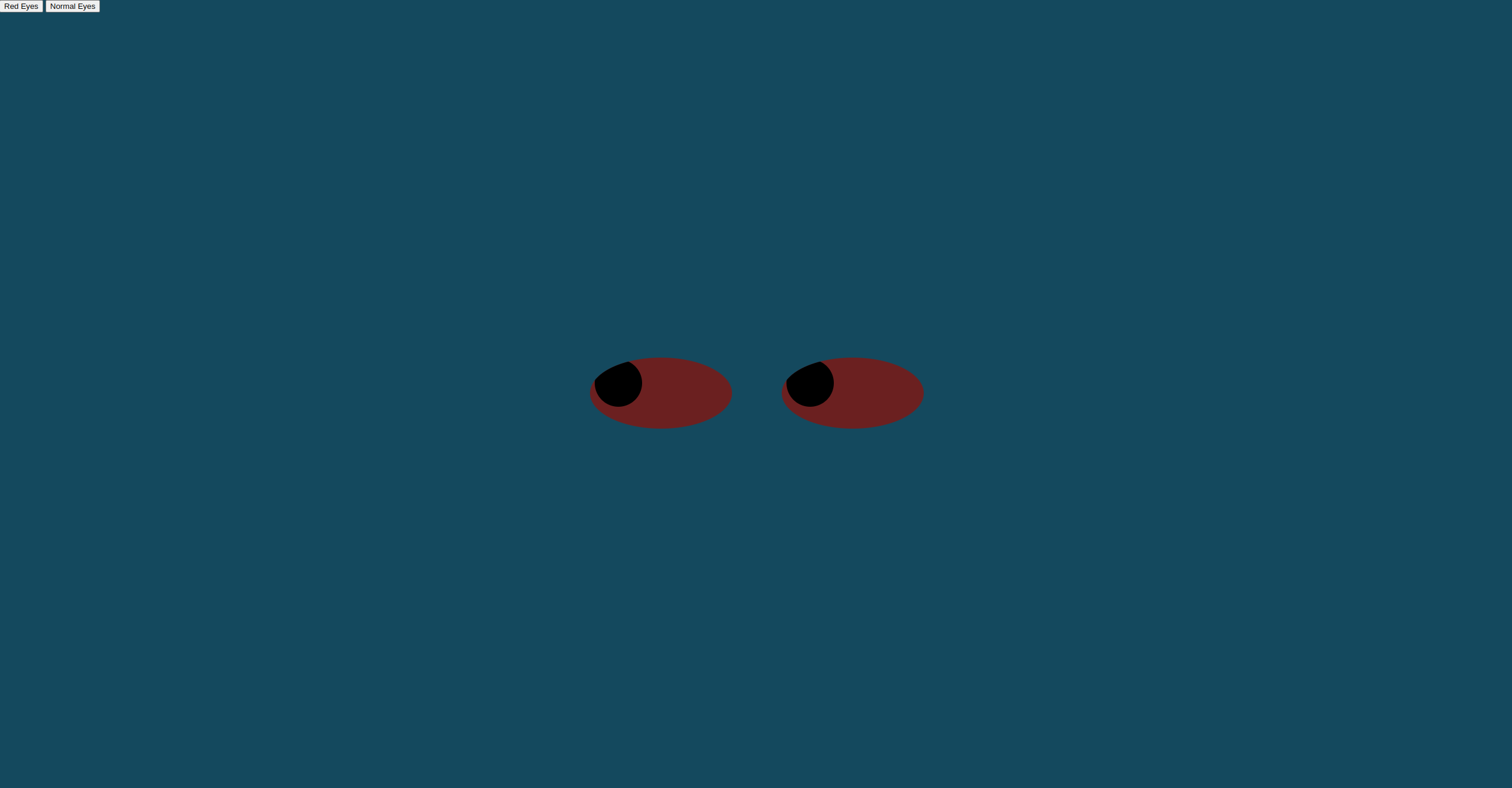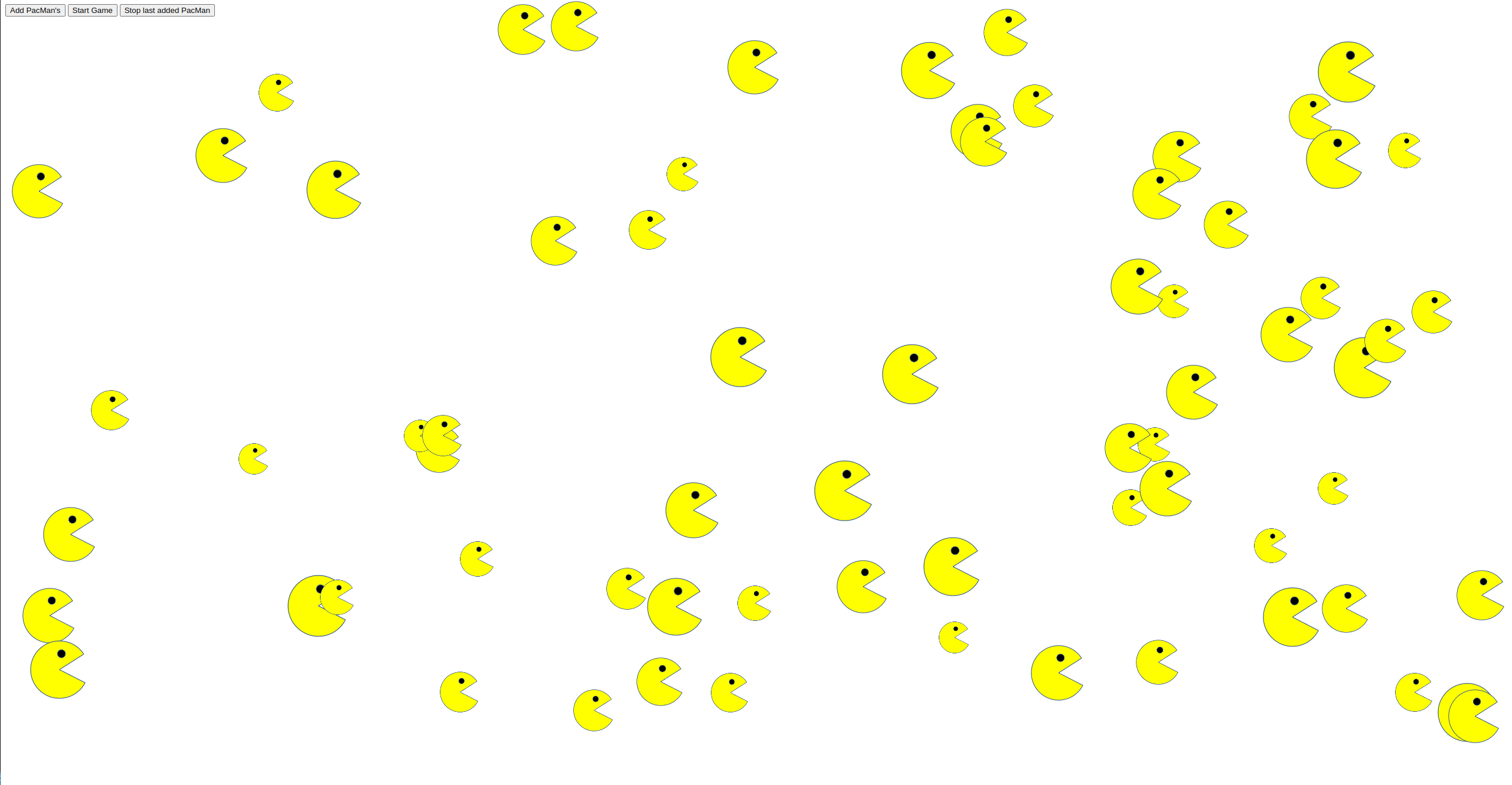Coding Projects
For Tobias, this project was the most fun and he thinks that he made the most progress
here because it was mandatory to connect many different topics to make
the complete solution work. In general, this application gets the
publicly available real-time vehicle data from the MBTA api. Tobias
processed the data, filtered it by GPS coordinates and displayed it as
an overlay on the Open Street Map map using the Mapbox integration.
Just give it a try!
Check on Github:
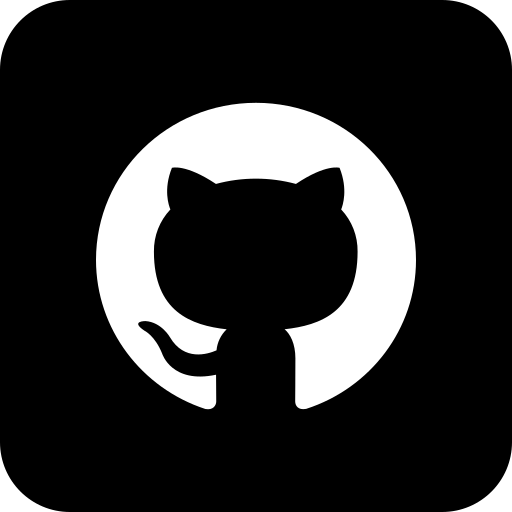
The main aspect of this project is to determine the current mouse
position on the screen at any time. At the same time the drawn eyes
have to follow the mouse movement or look to the mouse pointer at any
time. As an additional feature I implemented a button that allows to
color the eyes to a spooky red - Tobias liked that.
Have fun toggling the blood red eyes!
Check on Github:
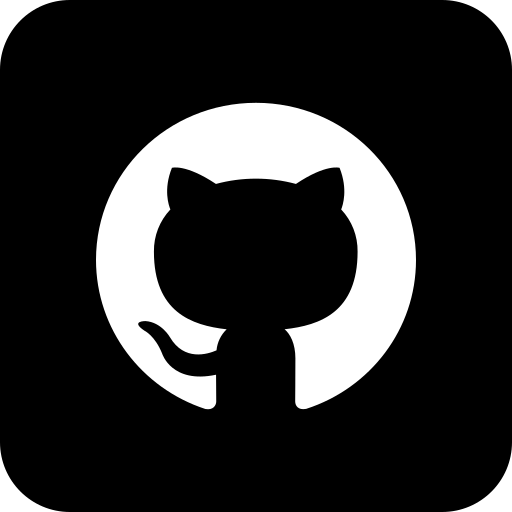
As you can already see from the screenshot, in this project you'll
find a lot of the most popular characters in the gaming world. You'll
be able to add a new Pac Man with each click and then run him randomly
across the screen. Be prepared for the little shiny guys to hit back
hard... let 'em bounce.
Everybody loves the yellow man!
Check on Github:
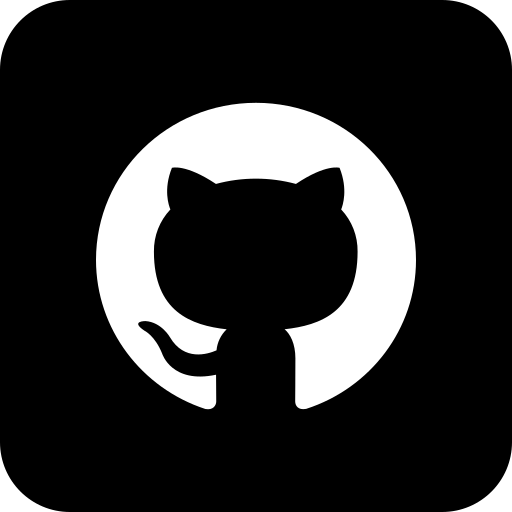
---------------------------------------------------------------------------------------------------------------------------------------------------------------------------------------------------------------------------------------
Deployed Excercises and Tasks
- How to create a Website
- Module 2 - Exercise 1
- Module 2 - Exercise 2 - Shapes
- Module 2 - Painting - Mona
- Module 2 - My crazy bouncing balls
- Module 3 - Random Walk
- Module 4 - Moving Pacman
- Module 5 - City Data Analysis
- Module 6 - Gaffiti per Zip
- Module 6 - Sorted Police Salaries
- Module 6 - Gaffiti per Zip
Further Tasks & additional Self Study
- Chapter 10 - Mouse Move
- Chapter 10 - Heading Move
- Chapter 10 - Click Response (Console)
- Chapter 11 - Treasure Hunt Game